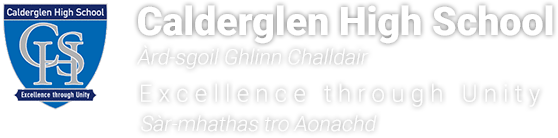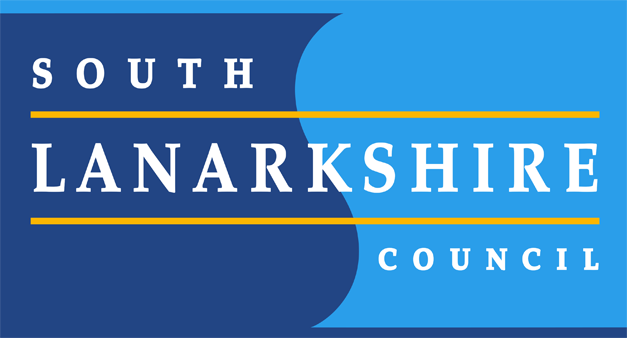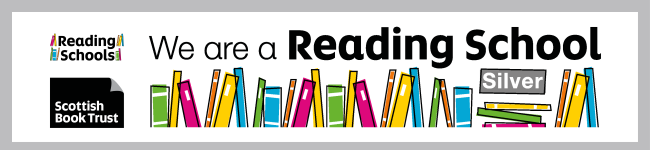Move from parentmail to parentsportal
Dear Parent/Carer
Currently, our main form of parental communication is parentmail, but as of January 2024 this will cease to be used. All our communication will be through our new parentsportal system.
If you are not currently on our parentsportal system can we please ask you to register, using the information below asap, but before the end of November. This will ensure that you do not miss out on any important communication.
Please also note that EV5 forms (for trips and excursions) will be issued via parentsportal.
We thank you for your support.
Calderglen High School
Parentsportal.scot
Generations of Scottish children have acted as mini-messengers, couriering literally millions of notes between schools and their parents. This has been done via the ‘school bag run’, when sometimes important information has been entrusted for delivery after being crumpled in beside jotters, PE kits and the remains of today’s packed lunch.
In support of South Lanarkshire Council’s ambition to continue to improve in parental engagement, we have now partnered with the Scottish Governments’ Improvement Service to bring you parentsportal.scot.
Parentsportal.scot is a new digital service to help replace the traditional ‘school bag run’ by providing direct communication to parents and carers through a growing suite of online services. Through parentsportal.scot parents and carers will be able to grant permissions for school trips, view school lunch menus, view attendance, complete the annual data check, book parents evening and link directly to ParentPay to make payment for school meals, to name but a few.
To access parentsportal.scot go to https://parentsportal.scot/home/ . If you have a mygovscot my account click the link to Sign In or if you don’t have a mygovscot my account click the link to register for a mygovscot my account.
Once registered you will be prompted to Link Your Child. To be able to link your child you will be asked to provide details relating to your child, the school they attend and your relationship with them. Once the details are found and matched you will be sent a security code to either your mobile number or email address registered in the school. The security code is to provide additional security before your child’s record is linked. Your request to link your child will then be sent to your child's school for approval. You will then be notified of the decision to approve the link on your email.
Once your child/children are linked to their school you will start to receive communications from the school via parentsportal.com and over time will become your one-stop-shop to everything to do with your child and their school.
Yours faithfully
E White
Head Teacher